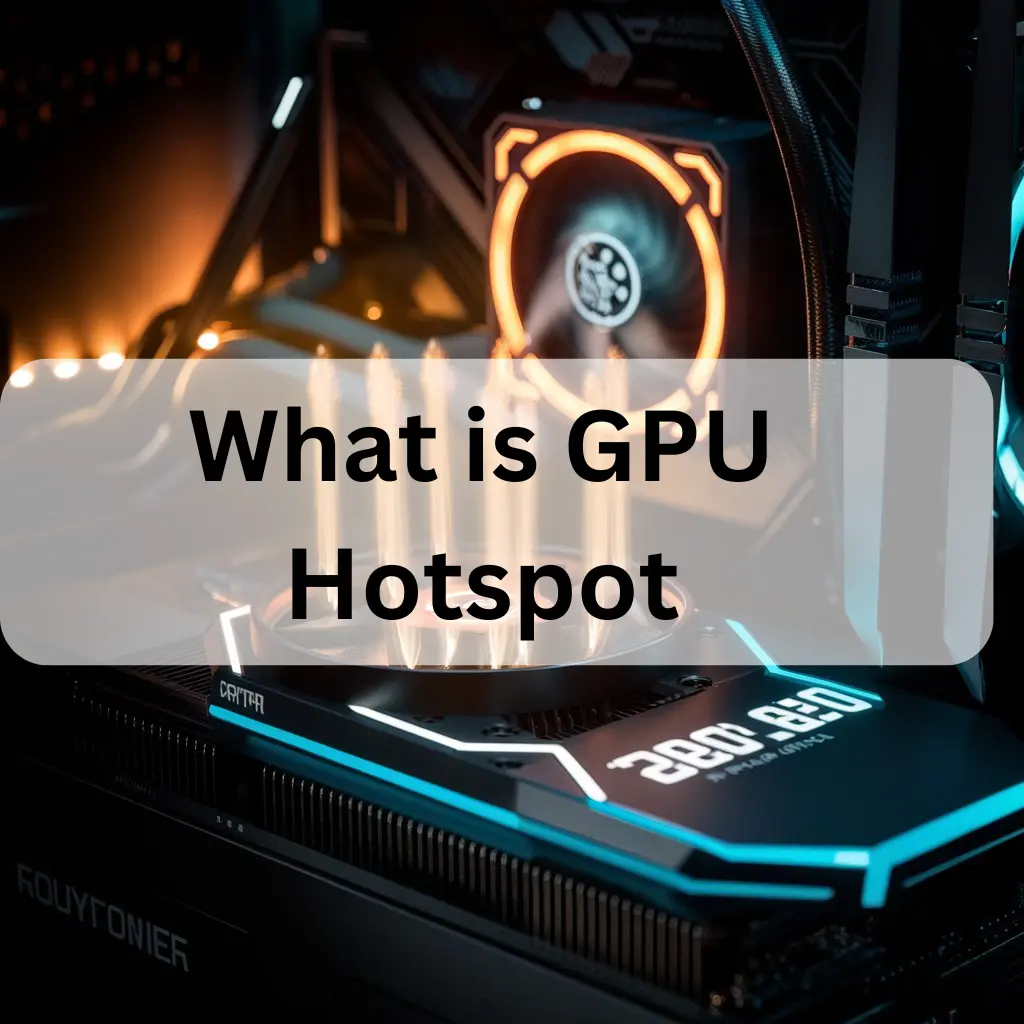A GPU hotspot is the hottest part of a graphics card. It shows the highest temperature inside the GPU. If the hotspot gets too hot, it can cause problems like slow performance or damage. Good cooling helps keep it safe.
How is GPU Hotspot Temperature Measured:
Modern GPUs use multiple thermal sensors to measure different parts of the chip. The hotspot temperature represents the highest reading among these sensors.
Why is GPU Hotspot Temperature Important:
Effects on Performance:
High hotspot temperatures can cause thermal throttling, reducing performance to prevent overheating.
1. Impact on Longevity:
Running your GPU at high hotspot temperatures for long periods can degrade the silicon and shorten its lifespan.
Difference Between GPU Core and Hotspot Temperature:

The GPU core temperature is the average heat of the entire chip, whereas the hotspot temperature is the hottest point on it. Ideally, the difference between them should be 10-15°C; anything higher may indicate a cooling issue.
What Causes High GPU Hotspot Temperatures:
Poor Cooling Solutions
Low-quality or inefficient cooling systems can lead to uneven heat distribution.
1. Overclocking:
Increasing clock speeds and voltage raises temperatures, pushing the hotspot temperature higher.
2. Poorly Applied Thermal Paste:
Factory-applied thermal paste might not cover the GPU evenly, leading to inefficient heat transfer.
3. Dust Buildup:
Dust accumulation on fans and heatsinks blocks airflow, raising temperatures.
4. High Workload & Intensive Tasks:
Running high-end games, video rendering, or machine learning tasks increases GPU heat output.
How to Monitor GPU Hotspot Temperature:
Using Software Tools:
Programs like HWMonitor, MSI Afterburner, and GPU-Z can track your GPU’s hotspot temperature.
1.Checking GPU Manufacturer Utilities:
Brands like NVIDIA and AMD offer built-in utilities to monitor GPU temperatures.
Ideal GPU Hotspot Temperature Range:
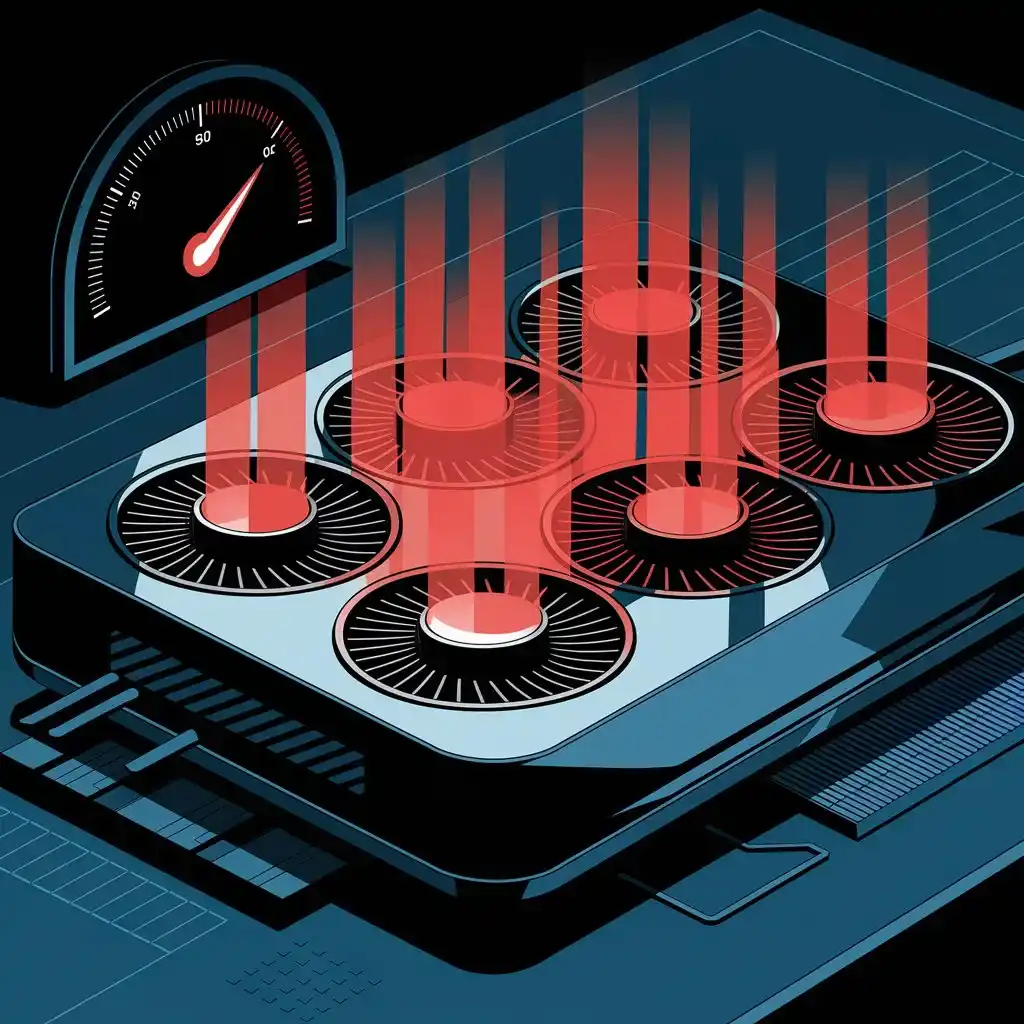
- Below 85°C: Safe operating range
- 85°C – 95°C: High but manageable
- Above 100°C: Potential danger zone
How to Reduce GPU Hotspot Temperatures:
Improve Cooling System
Upgrade to a better aftermarket cooler or ensure your case has proper ventilation.
1. Reapply Thermal Paste:
Replacing old thermal paste with a high-quality one can significantly improve heat dissipation.
2. Clean Your GPU Regularly:
Remove dust from fans and heatsinks every few months to maintain proper airflow.
3. Adjust Fan Curve Settings;
Using software like MSI Afterburner, set a custom fan curve to keep temperatures in check.
4. Undervolting Your GPU:
Lowering the voltage can reduce power consumption and heat output while maintaining performance.
Effects of Ignoring High GPU Hotspot Temperature:
Throttling and Performance Drops:
Your GPU will slow down to prevent overheating, reducing performance in games and applications.
1. Risk of Hardware Damage:
Prolonged exposure to high temperatures can lead to permanent GPU damage.
2. Increased Power Consumption:
Overheated GPUs draw more power, increasing electricity bills and overall system heat.
Does High GPU Hotspot Temperature Affect Gaming Performance:

Yes! High hotspot temperatures lead to thermal throttling, frame rate drops, and unstable performance in gaming.
Common Misconceptions About GPU Hotspot:
- “As long as my GPU core temperature is fine, my hotspot temperature doesn’t matter.” (False, as hotspot temperature directly impacts GPU health.)
- “All GPUs have the same hotspot temperature limit.” (False, as different GPUs have varying tolerances.)
How GPU Hotspots Form:
GPU hotspots arise due to uneven heat distribution. Factors include thermal paste degradation, insufficient cooling, and manufacturing inconsistencies. Hotspots can lead to thermal throttling and performance drops if not managed properly.
Why GPU Hotspot Temperature Matters:
Impact on Performance:
High GPU hotspot temperatures cause thermal throttling, reducing clock speeds and performance. This can result in FPS drops, stuttering, and instability during gaming or workloads.
1. GPU Lifespan and Thermal Stress:
Prolonged exposure to excessive temperatures accelerates component degradation. Managing hotspots prevents premature GPU failure, ensuring longevity.
Ideal GPU Hotspot Temperatures:
Safe Operating Temperatures:
Idle: 40-55°C
Load: 70-85°C
Critical Threshold: Above 100°C can cause issues.
How to Monitor GPU Hotspot Temperatures:
Tools like MSI Afterburner, HWInfo, and GPU-Z provide real-time monitoring. These tools help identify overheating issues before they impact performance.
Software to Monitor GPU Hotspot:
Best Tools for GPU Temperature Monitoring:
- MSI Afterburner – Popular choice with real-time monitoring.
- HWInfo – Detailed temperature readings.
- GPU-Z – Lightweight tool for quick checks.
1. How to Interpret the Readings:
Understanding temperature trends helps identify potential cooling issues before they cause damage.
How and Why Hotspots Form:
GPU hotspots result from uneven heat spread across the die, often caused by factors such as inadequate cooling, thermal paste aging, or improper contact between cooling components. If left unaddressed, excessive hotspot temperatures can lead to performance degradation and hardware instability.
Distinction Between GPU Hotspot and Core Temperature:
- Core Temperature: Reflects the GPU’s overall thermal status, averaging multiple sensor readings.
- Hotspot Temperature: Highlights the hottest area within the GPU, offering a more precise assessment of thermal efficiency.
- Key Difference: Hotspot values are typically higher than core temperatures and can signal underlying cooling inefficiencies.
Why Should You Care About GPU Hotspots:
Performance Bottlenecks Due to Heat:
Excessive hotspot temperatures lead to thermal throttling, where the GPU automatically reduces clock speeds to prevent overheating. This results in lower frame rates, lag, and system instability during intensive tasks.
1. Longevity and Hardware Durability:
Prolonged exposure to extreme temperatures accelerates GPU degradation. Managing and reducing hotspot levels can extend the lifespan of your graphics card and prevent premature failures.
Optimal GPU Hotspot Temperatures:
Safe Ranges for Gaming and Workloads:
Idle State: 40-55°C
Under Load: 70-85°C
Critical Threshold: 100°C or higher can cause severe overheating issues.
Effective Methods to Track Hotspot Readings:
Software tools like MSI Afterburner, HWInfo, and GPU-Z allow real-time temperature monitoring. These applications help detect thermal anomalies before they impact performance.
Conclusion:
Managing GPU hotspot temperatures is essential for maintaining performance, stability, and longevity. Regular maintenance, monitoring, and cooling upgrades help prevent overheating issues. Whether you’re a gamer, content creator, or cryptocurrency miner, keeping your GPU cool ensures smoother operation and extends its lifespan. By following these best practices, you can maximize your GPU’s efficiency and avoid unnecessary hardware failures.
FAQ’s
1. Why does my GPU get too hot while gaming?
Games make the GPU work harder, which produces more heat. If cooling is not good, the temperature goes up.
2. Can dust make my GPU hotter?
Yes, dust blocks airflow and makes cooling harder, so the GPU gets hotter.
3. What is a safe GPU hotspot temperature?
Below 85°C is good. Above 100°C is too hot and can cause problems.
4. How can I lower my GPU temperature?
You can clean dust, add better cooling, or change thermal paste to keep it cool.
5. Does a hot GPU slow down performance?
Yes, if the GPU gets too hot, it slows down to protect itself, making games and apps lag.
These are now even easier to read. Let me know if you want more changes!
Read Also:
What is GPU Cache-A Complete Guide 2025!
Is 50 Celsius Hot for a GPU-A Complete Guide 2025!
What is a Reference GPU-A Complete Guide 2025!
What is GPU Cache-A Complete Guide 2025!