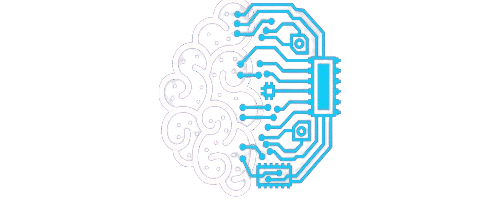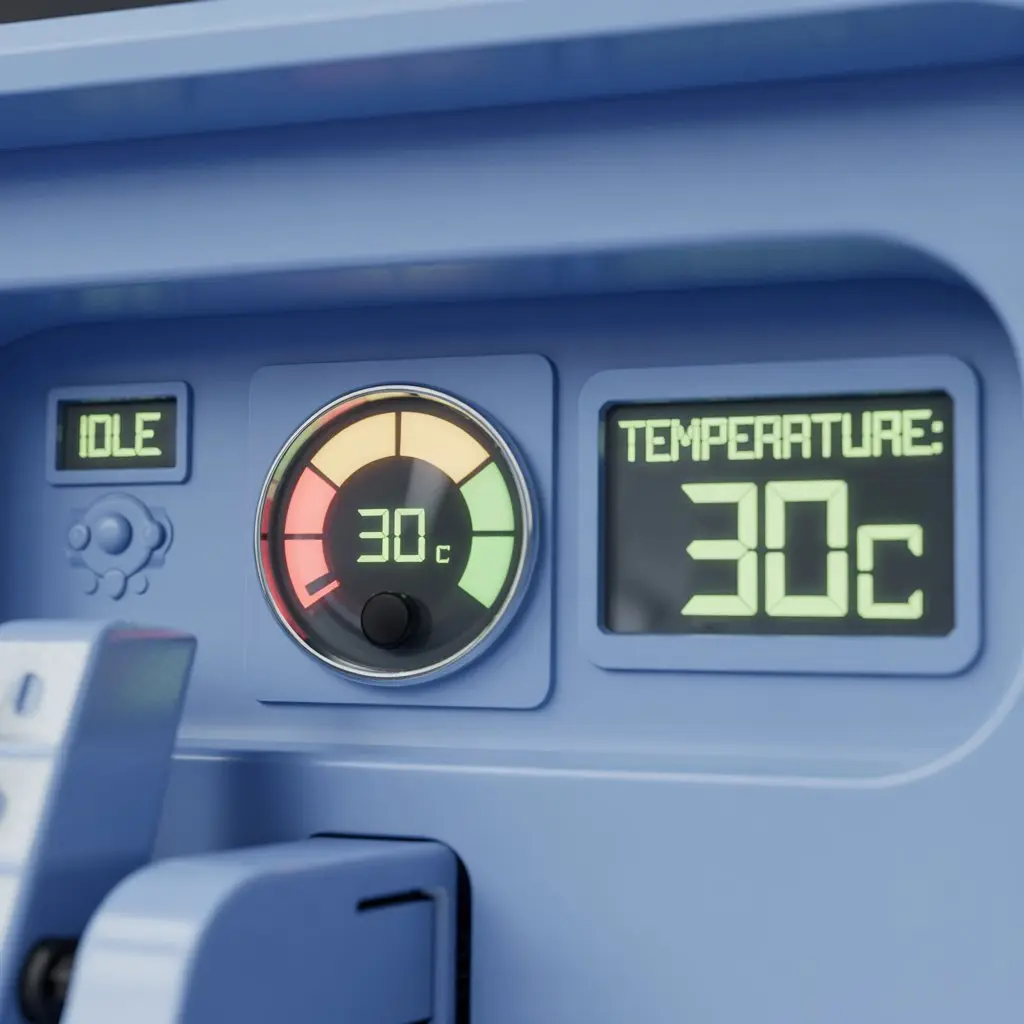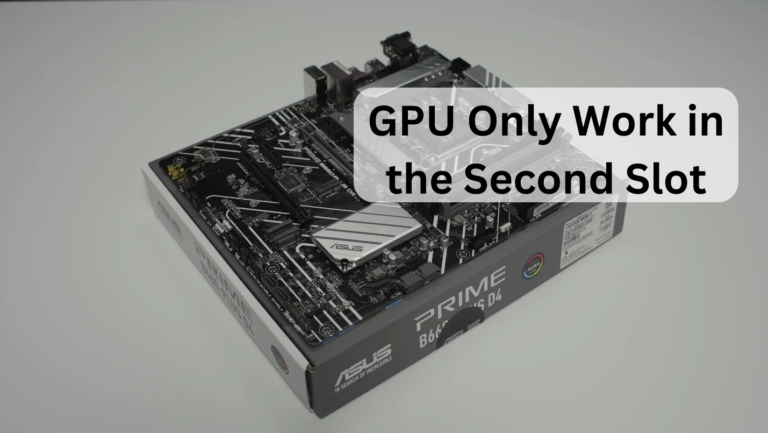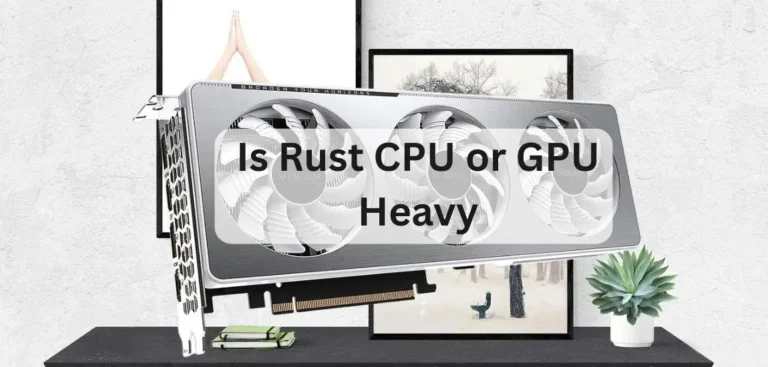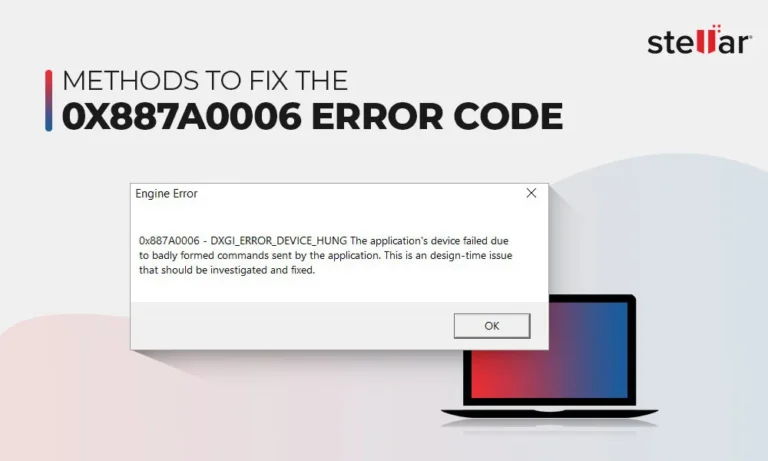How Good Is 30C GPU Temp on Idle- A Complete Guide 2025!
A 30C GPU temp on idle is excellent. It means your GPU is staying cool, and your cooling system is working well. This temperature helps your GPU last longer and run efficiently without any overheating issues.
What Is a Good Idle Temperature for a GPU?
Understanding Idle Temperatures:
Idle GPU temperatures refer to how hot your graphics card runs when it’s not under heavy load. Typically, when you’re not gaming, rendering, or running intensive applications, your GPU remains in an idle state.
1. Average Idle GPU Temperatures
Most modern GPUs idle within a temperature range of 30C to 50C. However, factors such as ambient room temperature, case airflow, and GPU model play a role in determining specific idle temperatures.
Is 30C GPU Temp on Idle Good?
Yes, 30°C on idle is excellent for a GPU. Here’s why:
Indicates Efficient Cooling – Your GPU’s cooling system (fans, heatsinks, or liquid cooling) is working efficiently.
Prolongs GPU Lifespan – Lower temperatures reduce wear and tear on internal components.
Prevents Overheating Under Load – A GPU that starts at a lower idle temperature has better thermal headroom when under stress.
Lower Energy Consumption – Cooler GPUs require less power to stay operational.
Comparatively, GPUs that idle around 40°C-50°C are still within a safe range, but a 30C idle temp is outstanding, especially in warm climates.
Factors Affecting GPU Idle Temperature:

Even if 30C is a great idle temperature, many factors contribute to it. Here are a few key determinants:
1. Ambient Temperature
Room temperature has a direct effect on GPU idle temps. If your room is cold (below 20°C), a 30C GPU idle temp is expected. However, in hotter environments (above 30°C), achieving this idle temperature might be more difficult without proper cooling.
2. Cooling System:
Stock Cooling: Some GPUs come with built-in cooling solutions that are efficient but may not always maintain such a low idle temperature.
Aftermarket Cooling: High-end cooling solutions like AIO (All-in-One) liquid cooling or large air coolers can significantly lower GPU temperatures.
Passive Cooling: Some low-power GPUs can remain at low temperatures even without fans.
3. GPU Model & Manufacturer:
Different GPUs have different thermal performances. NVIDIA RTX series and AMD Radeon GPUs have varying cooling efficiencies. Generally, newer models with better power efficiency and cooling designs idle at lower temperatures.
4. Fan Curve & Customization:
Many GPUs allow users to customize fan curves using software like MSI Afterburner or EVGA Precision X1. A properly optimized fan curve can maintain lower idle temperatures.
5. Case Airflow & Ventilation
If your PC case has excellent airflow, with intake and exhaust fans placed efficiently, your GPU will naturally maintain a lower temperature.
6. Undervolting & Power Limits:
Reducing GPU voltage (undervolting) and limiting power consumption can significantly reduce heat generation.
Comparing 30C GPU Idle Temp to Other GPUs:

AMD vs. NVIDIA GPUs:
- NVIDIA GPUs generally idle around 30C- 45C with good cooling.
- AMD GPUs might run slightly warmer, often in the 35C- 50C range due to different architectures.
1. High-End vs. Mid-Range GPUs:
High-end GPUs with more powerful components may generate more heat but still maintain 30C- 40C idle if cooling is sufficient.
Mid-range and budget GPUs may idle between 30C- 50C depending on cooling solutions.
How to Maintain Low GPU Idle Temperatures:
1. Keep Your PC in a Cool Environment:
- Avoid placing your PC near heat sources.
- Use air conditioning or fans to maintain a cool room temperature.
2. Optimize Your Case Airflow
- Use at least one intake and one exhaust fan.
- Organize cables to prevent airflow blockages.
- Clean dust filters and vents regularly.
3. Adjust GPU Fan Curves:
- Set up a custom fan curve using software like MSI Afterburner.
- A more aggressive fan curve can keep idle temps lower.
4. Monitor Background Applications:

- Close unnecessary apps that may be using GPU resources.
- Use Task Manager or GPU monitoring software to check for unwanted GPU activity.
5. Update Drivers and Firmware:
- Keeping GPU drivers updated ensures efficient power management and temperature control.
Is There Such a Thing as Too Cool for a GPU?
While 30C is great, GPUs are designed to operate within a safe temperature range. If your GPU runs too cold (below 20C), it could be due to overly aggressive cooling, which isn’t always necessary.
Pros and Cons of a 30C Idle GPU Temperature
| Pros | Cons |
| Maximizes GPU lifespan | Unusually low temperatures might indicate fan settings that are too aggressive |
| More thermal headroom for gaming | It could mean GPU is not running optimally due to underclocking |
| Reduces power consumption | Some GPUs are designed to run slightly warmer to balance efficiency |
| Prevents overheating issues | Not necessarily a big advantage if the GPU operates well under higher idle temperatures |
How to Achieve a 30C GPU Idle Temperature:
If your GPU isn’t idling at 30C but you want to lower its temperature, here are some tips:
- Improve Airflow: Use high-quality case fans and maintain a good intake-to-exhaust ratio.
- Clean Your PC: Dust buildup can trap heat; regularly clean fans and heatsinks.
Adjust Fan Curves: Use software like MSI Afterburner to set up a fan curve that keeps temps low.
- Use a Good Thermal Paste: Reapplying high-quality thermal paste can help improve heat transfer.
- Optimize Power Settings: Reduce power usage and undervolt the GPU slightly if stable.
- Consider Liquid Cooling: AIO or custom water cooling solutions can significantly drop GPU temps.
FAQ’s:
- Does a GPU get hotter over time?
Yes, as dust builds up and thermal paste dries, the GPU may get hotter. Cleaning it helps. - Can a GPU be too cold?
Usually, no. But if it’s extremely cold, condensation might be a problem when turning it on. - Why do some GPUs run hotter than others?
Different GPU models, cooling designs, and power usage affect their temperatures. - Should I keep my GPU fans on?
Not always. Many GPUs turn fans off at low temperatures to save energy and reduce noise. - Does gaming affect idle temperature?
Not directly, but after gaming, the GPU may stay warm for a while before cooling down.
Conclusion:
indicating that your graphics card is cool and running efficiently. Keeping this temperature helps improve performance and lifespan. To maintain it, ensure proper airflow, clean your system, and check for unnecessary background tasks. If your GPU idles at a higher temperature, improving ventilation and cleaning dust buildup can help lower it.
Also Read:
Is Braw Gpu Accelerated – A Complete Guide!