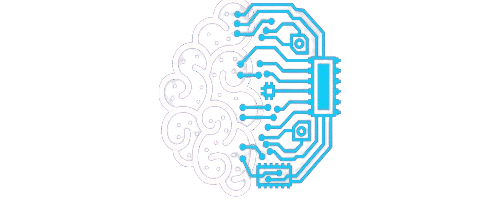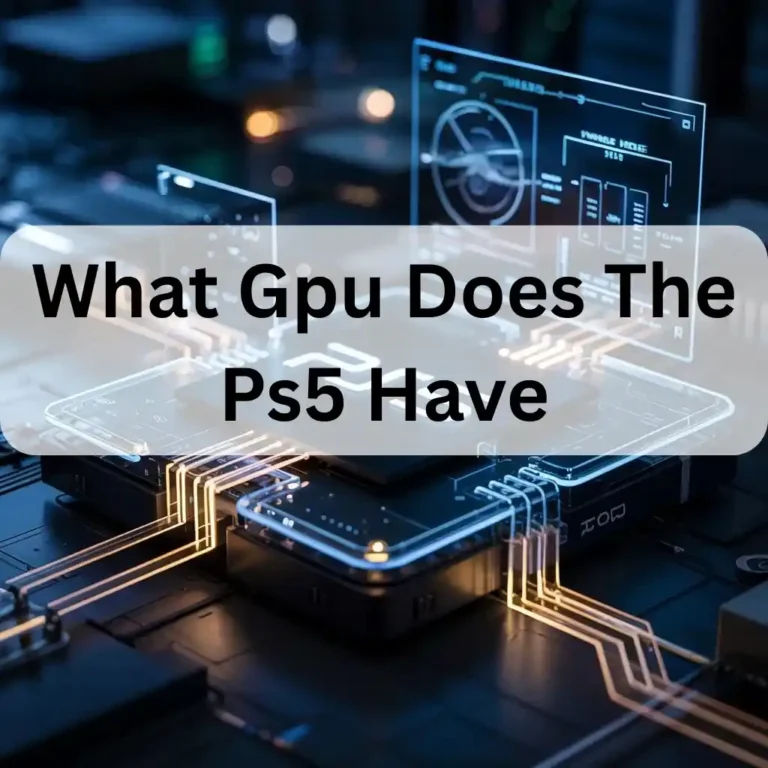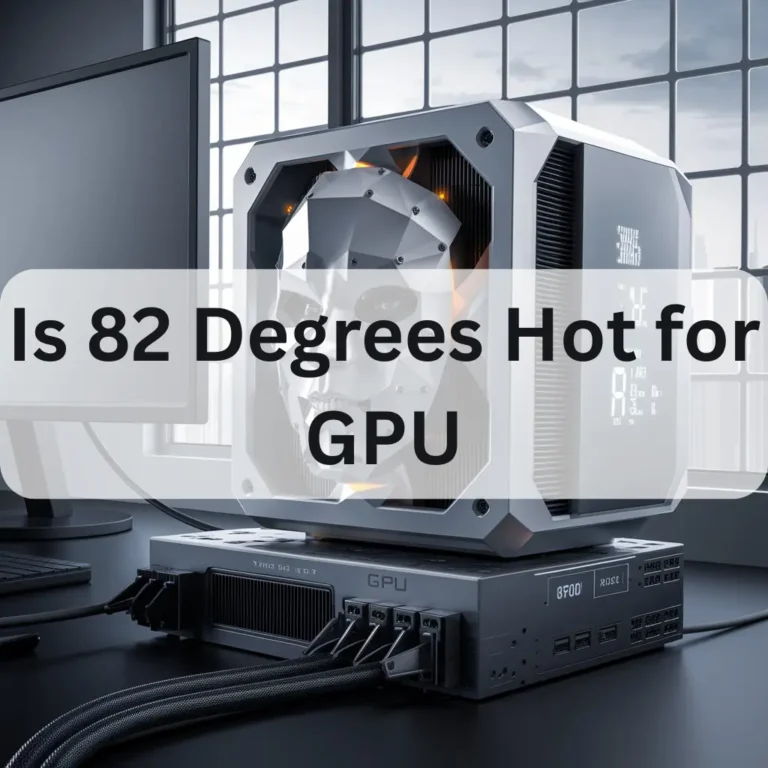How Hot Is Too Hot for GPU-A Complete Guide 2025!
If your GPU exceeds 95°C (203°F), it’s too hot. This can slow down your computer, cause crashes, or even damage your GPU. Try to keep it below 85°C for safe and smooth performance.
In this guide, we will discuss everything about How Hot Is Too Hot for GPU
What Does GPU Temperature Mean?
When your GPU works hard (like during gaming or video rendering), it produces heat. That heat is measured in degrees Celsius (°C) or Fahrenheit (°F).
The temperature rises depending on:
How hard the GPU is working
- The quality of your cooling system
- Your room temperature
- How dusty or clean your PC is
But how hot is too hot for GPU?
A GPU is considered too hot if its temperature exceeds 85°C (185°F). Prolonged exposure to high temperatures can lead to performance throttling, potential damage, or reduced lifespan. Ideally, aim to keep your GPU temperature between 65 °C and 75°C (149-167°F) during heavy use.
Safe GPU Temperature Range (Celsius & Fahrenheit)

Here’s a quick guide to what’s expected, warm, and dangerously hot for most modern GPUs:
| GPU Temperature | Celsius (°C) | Fahrenheit (°F) | What It Means |
| Cool/Idle | 30°C – 45°C | 86°F – 113°F | Low usage or idle. Safe. |
| Normal Load | 60°C – 75°C | 140°F – 167°F | Safe under gaming or workload. |
| Warm | 75°C – 85°C | 167°F – 185°F | It’s still okay, but keep an eye on it. |
| Hot | 85°C – 95°C | 185°F – 203°F | High! May start reducing performance. |
| Too Hot | 95°C+ | 203°F+ | Danger Zone! It can cause damage. |
So, how hot is GPU too hot?
If your GPU hits 95°C (203°F) or higher, that’s too hot.
- Thermal throttling (slowing down to cool itself)
- Crashing or shutting down
- Shortening its life span
- Damaging internal parts
NVIDIA and AMD, the biggest GPU makers, say their modern cards are designed to handle temperatures up to 95°C or even 100°C —but that doesn’t mean they’re good for them.
Think of it like a car: it can go 140 mph, but should you drive that fast daily? Nope!
Why Is My GPU Getting So Hot?
There are several reasons why your graphics card might be heating up too much:
1. Poor Airflow in Your PC Case:
If your computer case doesn’t have good airflow, hot air will get trapped inside, and your GPU will not be able to cool down properly.
2. Dust Buildup:
Dust blocks fans and heat sinks, stopping your GPU from staying cool.
3. Bad or Old Thermal Paste:
Thermal paste helps transfer heat from the GPU chip to the cooler. If it’s old or poorly applied, temperatures rise.
4. Overclocking:
Overclocking makes your GPU run faster than usual. But it also makes it run hotter.
5. Room Temperature:
If your room is hot (especially in summer), your PC’s cooling system may struggle.
What Happens When a GPU Gets Too Hot?
When your GPU runs too hot, it may suffer in several ways:
Lower Performance: To avoid damage, it slows itself down.
- Random Crashes: Games or software might freeze or crash.
- System Shutdown: Your PC might shut off to protect itself.
- Permanent Damage: Prolonged heat can destroy your GPU over time.
How to Check Your GPU Temperature (Easily
Checking your GPU temperature is easy with monitoring software like MSI Afterburner or HWMonitor. Simply install the tool, run it, and look for the temperature readings. Keeping an eye on these ensures your GPU stays cool and performs optimally.
1. Task Manager (Windows 10/11)
- Press Ctrl + Shift + Esc
- Click on Performance
- Click GPU on the side.
- See the temperature at the bottom.
2. GPU Software:
NVIDIA: Use GeForce Experience
AMD: Use AMD Radeon Software
3. Free Third-Party Tools
- HWMonitor

- MSI Afterburner
- GPU-Z
How to Keep Your GPU Cool:
Don’t worry if your GPU runs hot sometimes. But if it’s too hot regularly, try these fixes:
1. Clean Your PC:
Use compressed air to remove dust from:
- GPU fans
- Case fans
- Heat sinks
2. Improve Airflow:
- Add more case fans
- Use a bigger case
- Make sure cables aren’t blocking airflow.
3. Change Thermal Paste:
If your GPU is older (2+ years), replacing the thermal paste can drop temps by 5-10°C.
4. Lower In-Game Settings:
High graphics settings = more GPU load = more heat. Lowering settings can cool things down.
5. Don’t Block the GPU Fans:
If your PC is close to a wall, move it. Your GPU needs room to breathe!
6. Undervolt or Underclock:
You can use tools like MSI Afterburner to reduce voltage or clock speed. This reduces heat and power use — but may lower performance slightly.
How to Check Your GPU Temperature:
To keep your graphics card working well, it’s essential to check its temperature often. It can slow down your computer or damage your hardware if it gets too hot. Luckily, you can use many easy tools to see how hot your GPU is. Below, we’ll explain these tools and how they work.
Built-in Software:
Windows comes with a built-in way to check your GPU temperature. You don’t need to download anything. Just follow these easy steps:
- Press Ctrl + Shift + Esc to open Task Manager.
- Click the Performance tab at the top.
- Find GPU on the left side — the temperature will be shown there.
What to Do If GPU Is Overheating:

Take action quickly if your GPU is over 95°C (203°F).
Step-by-Step:
- Stop Using It: Let your PC cool down.
- Check Fans: Are they spinning? Are they dusty?
- Reapply Thermal Paste (if it’s older)
- Check Airflow: Add or reposition case fans.
- Contact Support: If it’s under warranty, contact NVIDIA, AMD, or the card manufacturer.
Different GPUs, Different Limits:
Not all GPUs are the same. Each model has its temperature tolerance.
| GPU Brand | Average Max Safe Temp | Notes |
| NVIDIA RTX 30/40 Series | 83°C – 93°C | Most throttle at 93°C |
| AMD RX 6000/7000 Series | 85°C – 110°C | Hotspot can go higher |
| Intel Arc GPUs | Around 85°C | Still new in the market |
Always check the manufacturer’s specs for your exact model.
Expert Tip: Watch the “Hot Spot” Temperature:
Some GPUs have a “hot spot” temp sensor, which shows the hottest part of the GPU, not just the average.
The hotspot can safely reach 110 °C on AMD cards, but that doesn’t mean it’s ideal. Always aim for lower when possible.
FAQ’s:
1. Can a hot GPU make my PC slow?
Yes, when your GPU gets too hot, it slows down to stay safe, which can slow down games or apps.
2. Do all games make the GPU hot?
No, light games don’t heat the GPU much. Big, heavy games make the GPU work harder and get hotter.
3. Does GPU heat affect the CPU?
If the GPU is too hot, it can warm up other parts like the CPU. Good airflow helps keep everything cool.
4. Should I stop gaming if my GPU is too hot?
Yes, take a break if your GPU gets very hot. Let it cool down to avoid damage.
5. Is it okay if my GPU fans are loud?
Yes, loud fans mean they are working hard to cool the GPU. But clean them if they get too dusty or noisy.
6. Can hot weather outside make my GPU hotterConclusion
Conclusion:
Knowing when the GPU is too hot can help you protect your computer. Always keep your GPU cool to avoid slowdowns and damage. Clean your PC, use good fans, and check the temperature often. A cool GPU works better and lasts longer.
Aslo Read:
Error Occurred on GPUID: 100 – A Complete Guide 2025!