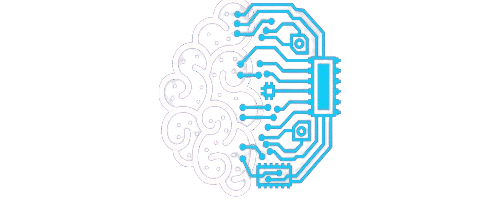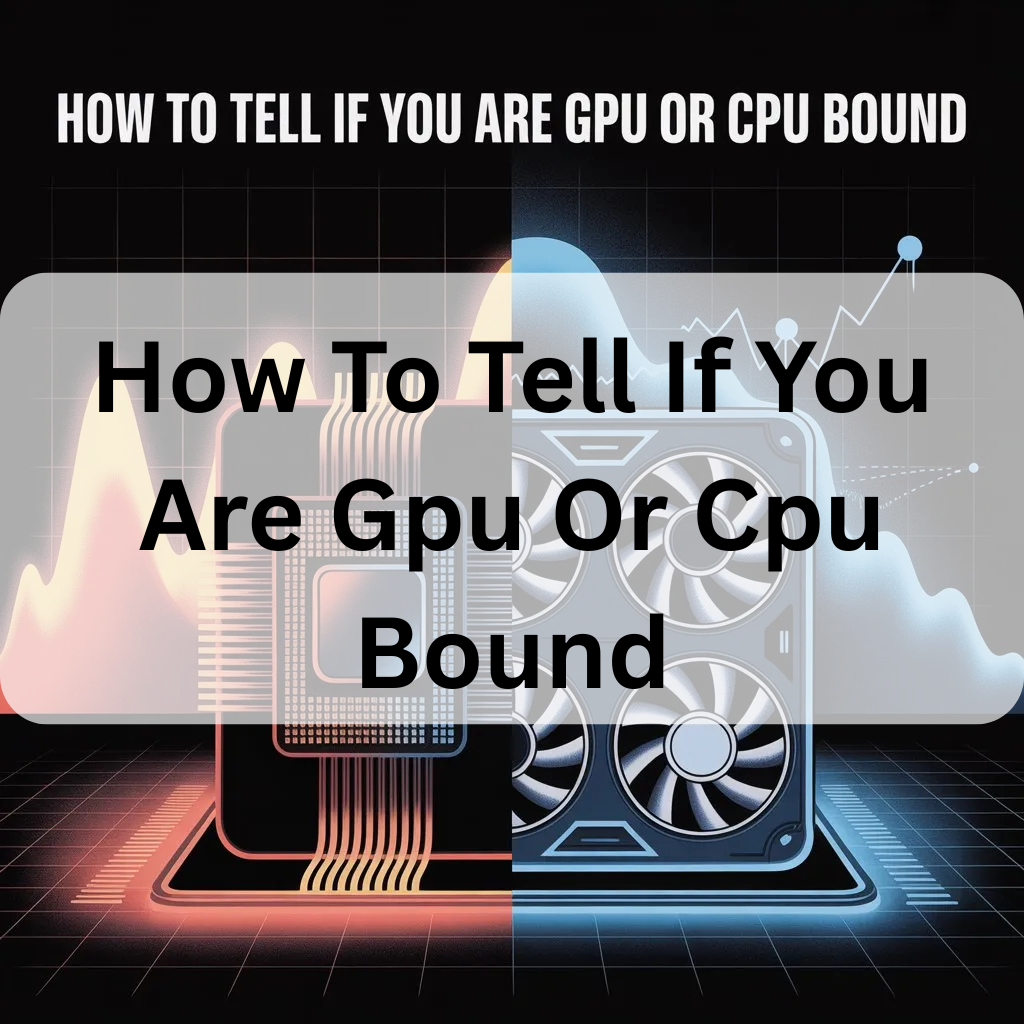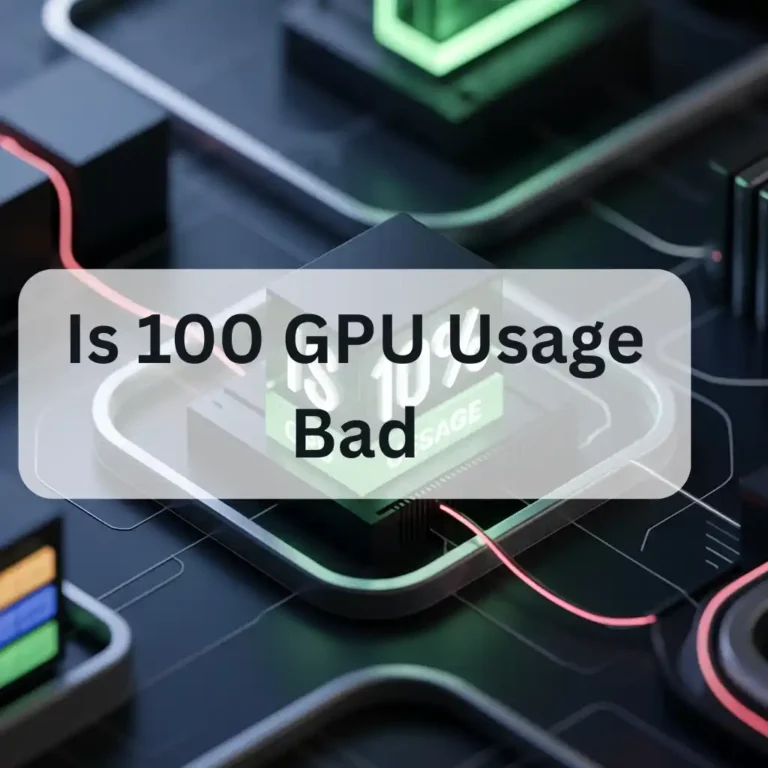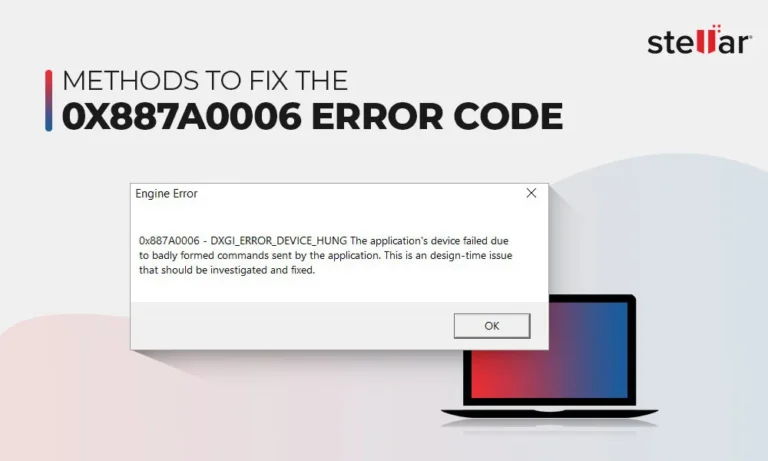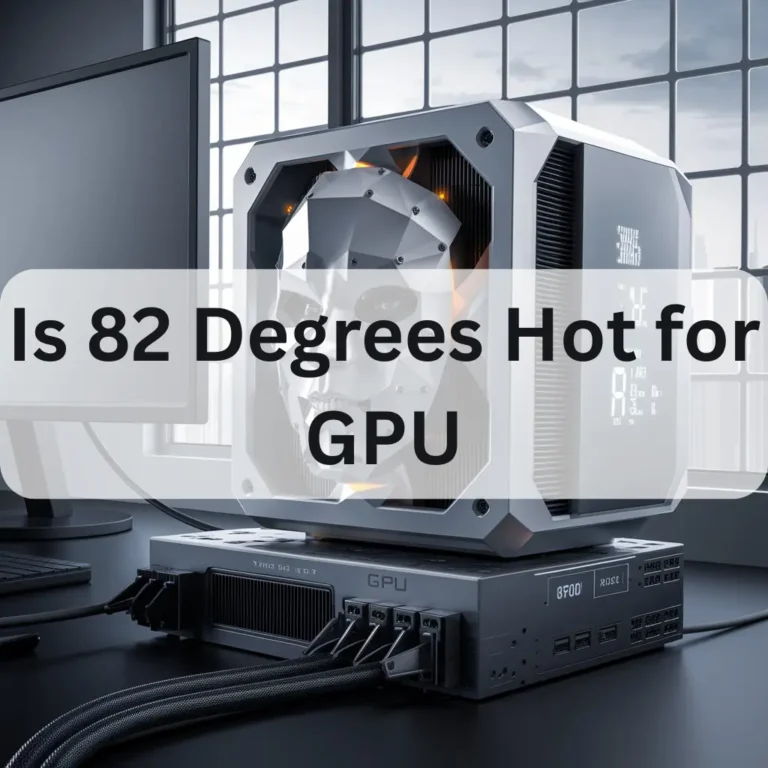How To Tell If You Are Gpu Or Cpu Bound -Check Bottleneck Now 2025!
To tell if you are GPU or CPU bound, check usage with MSI Afterburner. If the GPU is near 99% and the CPU is low, you are GPU-bound. If CPU is high and GPU is low, you are CPU-bound.
In this article, you will learn easy ways to check if your GPU or CPU is the cause. This will save you time and money when upgrading your computer. Continue reading to learn how to easily check and resolve this issue, as well as how to Determine If You Are GPU or CPU Bound.
What Does GPU or CPU Bound Mean?
When you say you are GPU-bound, it means your graphics card is working at full power. Your GPU is the weak point. It cannot keep up.
When you are CPU-bound, your processor is the one holding back performance. Your CPU is slower than your graphics processing unit (GPU).
Why It Is Important to Know This:
- Understand why games are slow
- Know what part to upgrade
- Fix lag or stuttering
- Improve your PC performance
- Make better upgrade choices
- Get smoother gameplay
Signs You Are GPU Bound:
If your game appears slow and your GPU usage is near 100 percent, then you are GPU-bound. The graphics card is working too hard. You may also see frame drops or screen lag. Use tools like MSI Afterburner to check. Upgrading the GPU can fix this issue.
High GPU Usage While CPU Is Idle:
If your GPU usage is 99% but your CPU is low, you are GPU-bound. Your graphics card is doing all the work.
Low FPS in High Graphics Settings:

If FPS drops when you use ultra settings or high resolution, your GPU is likely the issue.
Changing Resolution Affects Performance:
If lowering the resolution significantly improves the frame rate (FPS), your GPU is likely the bottleneck.
GPU Fans Running Loud:
If your GPU is loud and hot while your CPU is cool, your system is GPU-bound.
Signs You Are CPU Bound:

- Our CPU usage remains consistently at around 100 percent.
- Your GPU is not being fully utilized with, with low usage.
- Games feel slow even with a strong GPU.
- The game stutters when multiple events co-occur.
- Your system takes time to load or respond.
- You may hear the CPU fan running at a very high speed.
- Use MSI Afterburner or Task Manager to check.
- Upgrading your CPU can fix this problem.
High CPU Usage With Low GPU Load:
If your CPU is consistently at 90–100% usage but your GPU is underutilized, then your CPU is likely the issue.
Low FPS, Even at Low Graphics:
If you play at low settings and still experience low frame rates (FPS), your CPU may be the limiting factor in performance.
Games With Many Characters Lag:
Games with multiple players or artificial intelligence (AI), such as strategy games, can stress the CPU more than the GPU.
Slow Game Menus or Stutters
If game menus lag or the game stutters even when visuals are simple, it is likely CPU-bound.
How to Check If You Are GPU or CPU Bound:
To check if you are GPU or CPU bound, open MSI Afterburner or Task Manager. If GPU usage is near 100 percent, then GPU is the limit. If CPU stays at 100 percent, then CPU is the problem. This helps fix low FPS and slow games.
Use Task Manager or MSI Afterburner:
These tools show your CPU and GPU usage in real time.
Monitor CPU and GPU Usage:
If GPU is at 99% and CPU is low, you are GPU bound. If CPU is 99% and GPU is low, you are CPU bound.
Try Changing Resolution and Graphics:

Lower resolution to test GPU load. Lowering graphics should improve performance only if GPU is the problem.
Look at Frame Times:
Smooth frame times mean GPU bound. Stuttery frame times often mean CPU bound.
Tools to Help You:
- MSI Afterburner: Shows CPU, GPU usage and temps
- GPU-Z / CPU-Z: Gives info about your GPU and CPU
- Intel GPA: Helps check which part is causing lag
- HWMonitor: Shows temperatures and loads
- HWiNFO: Detailed system monitoring tool
- Rivatuner: Works with MSI Afterburner for on-screen display
What Causes CPU Bottleneck?
- Too many background apps
- Older or slower CPU
- High refresh rate monitors with weak CPUs
- Poor game optimization
- Games that use only a few CPU cores
What Causes GPU Bottleneck?
- Playing at very high resolutions (4K)
- Ultra graphic settings
- Weak or old graphics card
- Modern games with advanced visuals
- Bad drivers or thermal issues
How Game Types Affect CPU vs GPU Load:
- Open World Games: Use more GPU for visuals
- Strategy Games: Use more CPU for AI and units
- Racing or FPS Games: Balance between CPU and GPU
- Multiplayer Games: More CPU usage due to networking
Best Balance: How to Match CPU and GPU:
- Do not buy a strong GPU with a weak CPU
- Use online bottleneck calculators
- Look for balanced builds on forums and review sites
- Aim for 90–95% usage on both parts in games
How Overclocking Affects Bottlenecks:
- Overclocking the CPU can reduce the CPU bottleneck
- Overclocking the GPU helps with the GPU bottleneck
- Be careful of heat and stability issues
- Use proper cooling and test stability with tools
What Happens When You Ignore Bottlenecks:
- Waste of money on upgrades
- Poor gaming experience
- Stutters or freezes in games
- PC parts not working at full power
How to Benchmark for Bottleneck Testing:

- Use games with built-in benchmarks
- Try 3DMark or Cinebench
- Run the same test with different settings
- Check which part hits 100% usage first
How Bottlenecks Affect Game Types (FPS, RPG, etc):
- FPS Games: Need a strong CPU for fast action
- RPG Games: Need both CPU and GPU
- Simulation Games: Heavy CPU usage
- Action Games: More GPU usage
Best Budget Builds to Avoid Bottlenecks in 2025:
- $600 Build: Ryzen 5 + RX 6600
- $800 Build: Intel i5 + RTX 3060
- $1000 Build: Ryzen 7 + RTX 4060 Ti
- These builds give balanced CPU and GPU power for smooth gaming.
Top Mistakes People Make When Upgrading:

- Buying a high-end GPU with a low-end CPU
- Not checking PSU and cooling needs
- Ignoring monitor resolution and refresh rate
- Not updating drivers after the upgrade
Real-Life Examples for Easy Understanding:
Real-life examples help you understand complex concepts more easily. For instance, if a game lags and your GPU shows 99% usage, it means the GPU is working too hard. If the CPU is always at full capacity, then it is a problem. These small examples make tech problems easy to see and fix.
Example 1: Gaming PC:
If you play a new game at 4K and the GPU is always 99%, but the CPU is 40%, you are GPU-bound.
Example 2: Video Editing Setup:
If your editing software uses only one CPU core and the CPU hits 100% while the GPU is idle, you are CPU-bound.
Example 3: Budget Laptop:
In cheap laptops, both the CPU and the GPU can be weak. One may bottleneck the other depending on the task.
When Is It OK to Be GPU or CPU Bound?
Being GPU-bound is okay in games. It means your GPU is being used fully.
Sometimes, being CPU-bound is acceptable in applications like Excel or code compilation. It depends on what you are doing.
Final Tips to Improve Performance:
- Keep drivers up to date
- Use balanced settings for both the GPU and the CPU
- Clean your PC and improve airflow
- Use game mode in Windows
- Monitor your system while playing
- Use an SSD instead of an HDD
FAQ’s:
1. How can I determine if the bottleneck is impacting my game speed?
Use MSI Afterburner. If one part stays at 100% while the other is low, that part is causing the bottleneck.
2. Can low game settings still show low FPS due to the CPU?
Yes. If the CPU is weak, even low settings can cause the game to run slowly and experience lag.
3. What happens if both the CPU and GPU are always:
Your system is overloaded. One part may be slowing the other. You need better balance.
4. Can I fix the CPU bottleneck without buying a new CPU?
Yes. You can close background apps or try overclocking if it’s safe to do so.
5. Is a GPU bottleneck common in high-resolution games?
Yes. 4K or ultra settings use more GPU and often cause GPU bottlenecks.
Conclusion:
If you know your PC is GPU bound or CPU bound, you can fix it easily. Use tools like MSI Afterburner to check the load on each part. Upgrade the right part only. This saves money and time. A good balance between CPU and GPU gives better speed, smoother gameplay, and less lag. Always keep your system clean and updated.
Also Read:
How Long Do Gpu Physically Last – Check GPU Lifespan 2025!
Is Gpu 99 Usage Good-Check GPU Health 2025!
Is It Bad To Stress Test Your Gpu -Stress Test With Care2025!