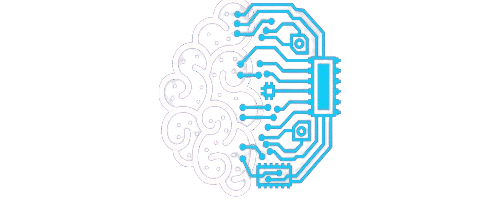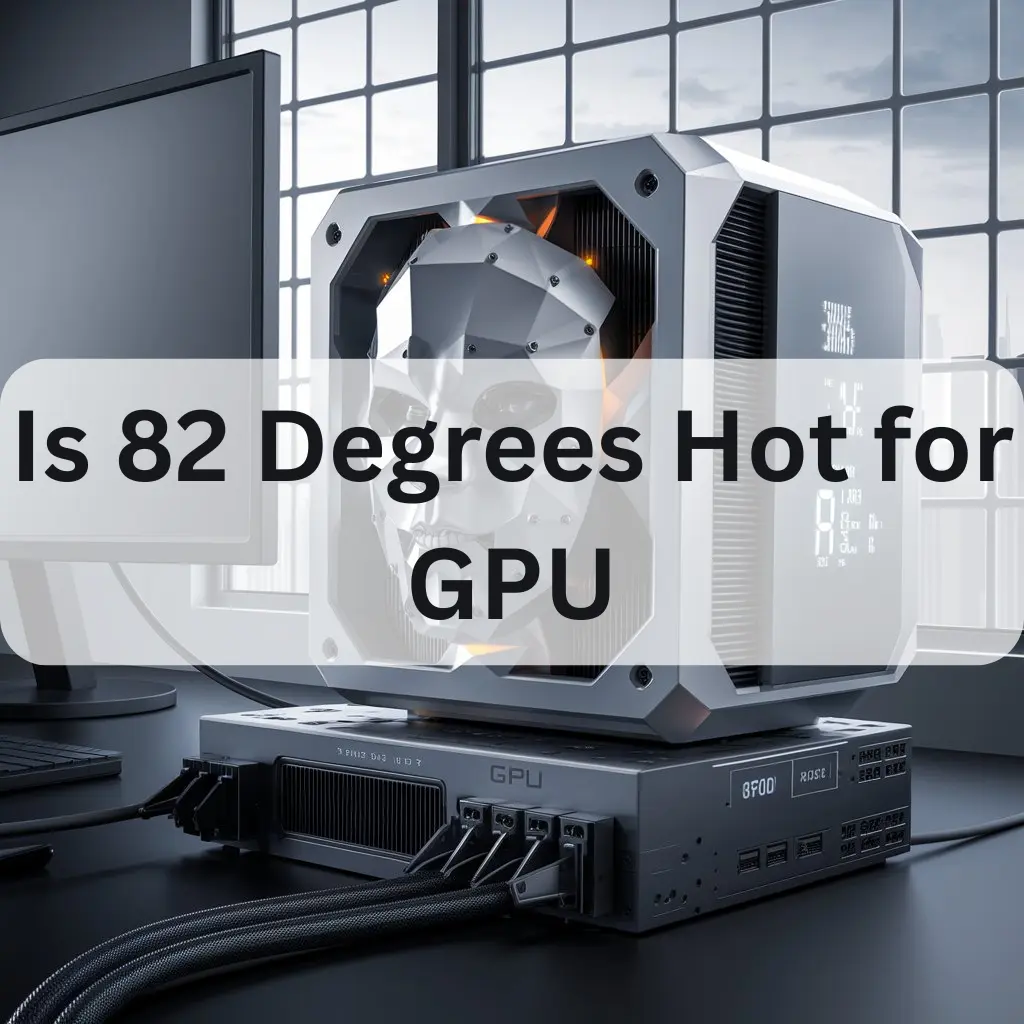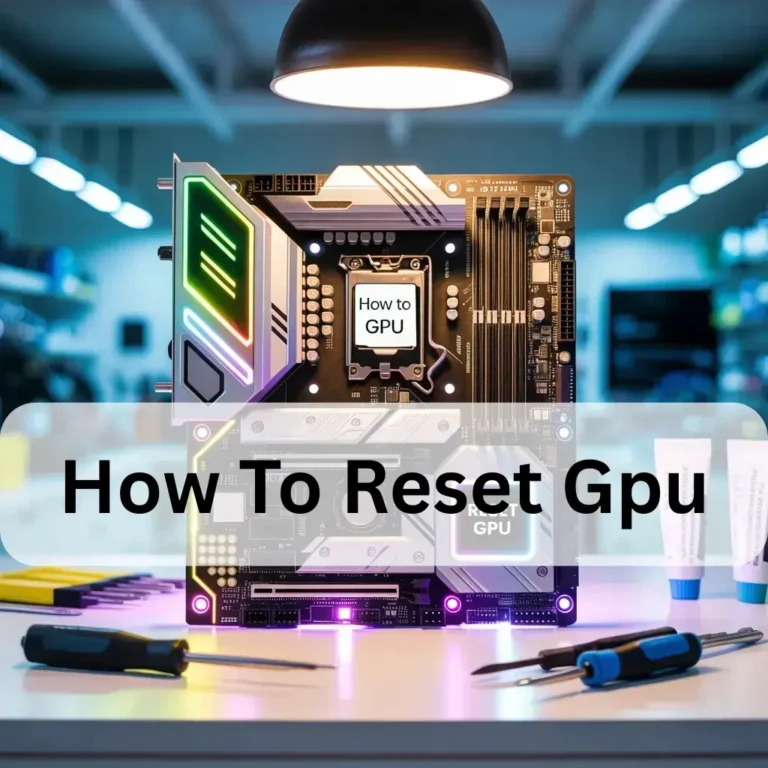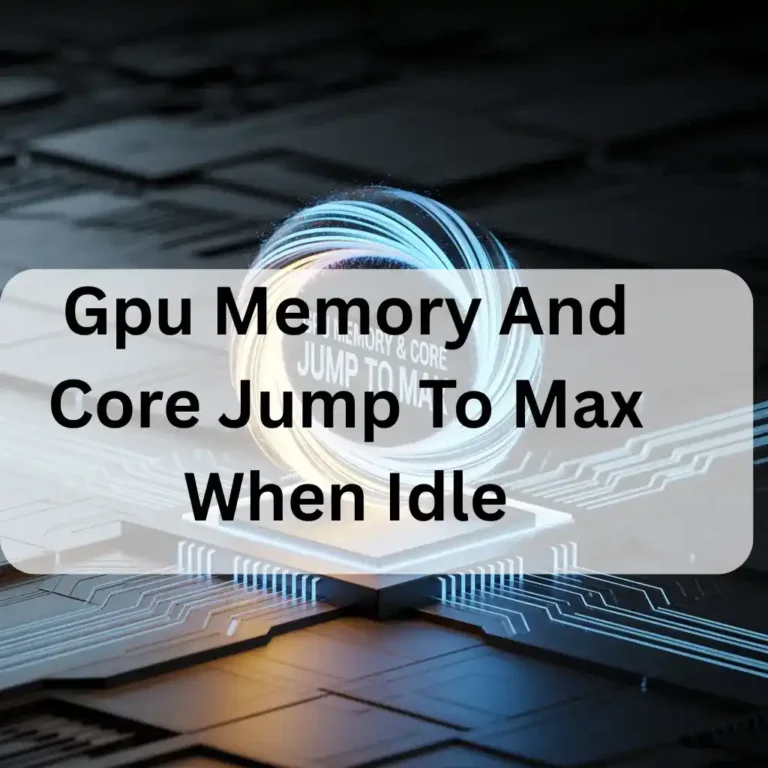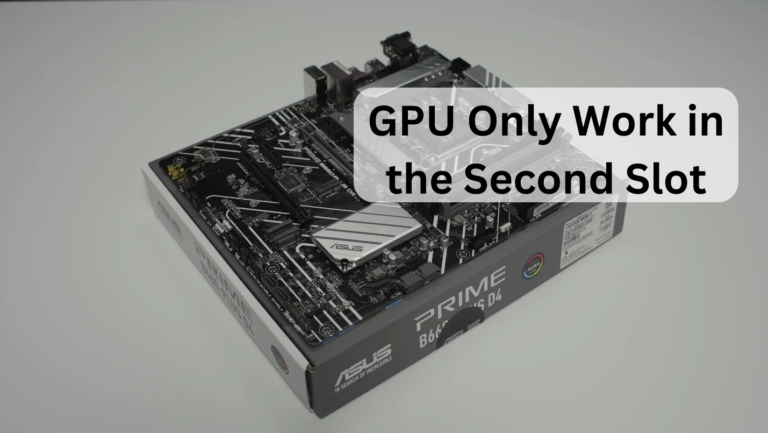Is 82 Degrees Hot for GPU- A Complete Guide 2025!
An 82-degree GPU temperature is high but generally safe. Most GPUs can handle up to 85°C without issues, but long-term heat can reduce lifespan. Ensure good airflow, clean fans, and adjust cooling settings to keep temperatures lower.
Understanding GPU Temperature Ranges:
Graphics Processing Units (GPUs) are designed to withstand heat, but every GPU has its safe temperature range. Let’s look at general temperature categories:
- Idle Temperature: 30°C – 50°C (86°F – 122°F)
- Normal Gaming Load: 60°C – 75°C (140°F – 167°F)
- High Load (Heavy Gaming or Rendering): 75°C – 85°C (167°F – 185°F)
- Danger Zone: Above 90°C (194°F)
How to Reduce GPU Temperature?
If your GPU consistently runs at 82°C or higher, consider the following solutions:
1. Improve Airflow and Ventilation:
- Ensure your PC case has proper intake and exhaust fans.
- Clean dust buildup on fans and heat sinks.
2. Adjust Fan Speed and Cooling Settings:

- Use software like MSI Afterburner to manually increase fan speeds.
- Enable custom fan curves to optimize cooling.
3. Reapply Thermal Paste:
- Over time, the thermal paste between the GPU and its cooler degrades. Reapplying high-quality thermal paste can improve heat transfer.
4. Avoid Overclocking:
- If your GPU is overclocked, reverting to stock settings can help reduce heat output.
5. Use Aftermarket Cooling Solutions:
- Consider liquid cooling or aftermarket GPU coolers for better thermal management
designed to handle temperatures up to 85°C – 90°C under heavy load without issues.
Is 82 Degrees Considered Hot?
An 82-degree Celsius temperature for a GPU is generally within the safe limit but on the higher side. Here are some factors to consider:
1. GPU Model and Manufacturer
Different GPU manufacturers, such as NVIDIA and AMD, set different thermal limits. Some high-end GPUs can sustain temperatures around 85°C without throttling, while others may start experiencing performance drops above 80°C.
2. Cooling System Efficiency:

If your GPU is consistently running at 82°C under moderate load, you may need to check your cooling system. Proper airflow, thermal paste application, and fan speeds play a crucial role in managing GPU temperatures.
3. Environmental Factors:
Ambient room temperature and airflow inside your PC case significantly affect GPU cooling. A well-ventilated system can reduce overall heat buildup.
How hot is too hot for a GPU?
Generally, 90°C or higher is considered too hot for a GPU. While most modern GPUs can handle up to 85-90°C, consistently reaching these temperatures can reduce lifespan and cause performance throttling. Ideally, keep your GPU below 80-85°C for optimal performance and longevity.
Is 82 degrees hot for a CPU:
Yes, 82°C is considered hot for a CPU, especially under normal usage. While some high-performance CPUs can tolerate up to 90-100°C, it’s best to keep temperatures below 80°C for longevity and stability. If your CPU is reaching 82°C frequently, consider improving cooling and airflow.
What Causes High GPU Temperatures?
Several factors can contribute to a GPU reaching 82°C or higher:
1. Type of GPU Model:
- Different GPU models have different thermal limits.
- NVIDIA RTX 30/40 series and AMD RX 6000/7000 series cards can tolerate up to 85°C – 90°C.
2. Cooling System:
- GPUs with better cooling solutions (triple-fan, water cooling, etc.) run cooler.
- Founders Edition cards or reference models may run hotter.
3. Case Airflow and Ventilation:
- Poor airflow inside the PC case can trap heat, raising GPU temperatures.
- Adding extra case fans or liquid cooling can help.
4. Thermal Paste Condition:
- Over time, the thermal paste dries out, reducing heat transfer efficiency.
- Reapplying thermal paste can reduce temperatures significantly.
5. Overclocking and Performance Boosting:

- Overclocking increases performance but also raises temperatures.
- A good cooling system is necessary for overclocked GPUs.
6. Power Supply and Voltage Regulation:
- Inconsistent or low-quality power supply units (PSUs) can cause higher GPU temperatures.
- Undervolting can help reduce heat generation.
7. Ambient Temperature and Room Conditions:
- If the room is hot, the GPU will struggle to cool down effectively.
- Proper ventilation and air conditioning can help regulate GPU temps.
Is 82 Degrees Hot for GPU During Gaming?
For gaming, a GPU running at 82°C is not necessarily dangerous, but it is approaching the upper limit. Here’s what you should consider:
- Short-term exposure: No immediate harm if the GPU hits 82°C during an intense gaming session.
- Long-term exposure: Consistently high temperatures can degrade components over time.
- Performance throttling: Some GPUs reduce clock speeds at higher temperatures to prevent damage.
Signs Your GPU Is Overheating:
If your GPU is consistently running hot, you may notice:
- Sudden FPS drops in games
- Increased fan noise
- System crashes or black screens
- Artifacting or graphical glitches
How to Lower Your GPU Temperature:
If your GPU regularly hits 82°C or higher, consider these solutions:
1. Increase Fan Speed:
- Use software like MSI Afterburner or EVGA Precision X1 to manually increase fan speed.
2. Improve Airflow Inside the Case:
- Ensure a proper intake and exhaust setup.
- Clean dust from case fans, CPU coolers, and GPU fans.
3. Reapply Thermal Paste:
- If your GPU is older, replacing the thermal paste can reduce temperatures by 5-10°C.
4. Lower Graphics Settings:
- Lowering in-game graphics settings reduces GPU workload, decreasing heat generation.
5. Avoid Overclocking:
- If your GPU runs hot, reset it to stock clock speeds for better stability.
6. Consider Water Cooling:
- Custom water cooling loops or AIO (All-In-One) GPU coolers provide excellent thermal management.
7. Improve Room Cooling:
- Keep your room cool by using air conditioning or cooling fans.
8. Check and Upgrade PSU:
- Ensure your power supply unit (PSU) is providing stable and sufficient power.
Additional Tips for GPU Cooling:
1. Keep Your System Clean:
- Regularly clean dust from your PC’s interior, as dust buildup can trap heat and reduce cooling efficiency.
2. Monitor GPU Temperature Regularly:
- Use tools like HWMonitor, GPU-Z, or NVIDIA GeForce Experience to keep track of temperatures.
3. Optimize Your PC’s Internal Cable Management:
- Ensure cables are neatly arranged to allow maximum airflow inside the case.
4. Upgrade Your Case:
- A well-ventilated case with good airflow can significantly improve cooling performance.
5. Check for Background Processes:
- High GPU temperatures might be due to unnecessary background applications consuming GPU resources.
6. Use Custom Fan Curves:
- Setting a custom fan curve using MSI Afterburner can help maintain lower temperatures efficiently.
7. Consider External GPU Coolers:
- External cooling accessories like GPU support brackets with built-in fans can assist in cooling.
Should You Worry About 82 Degrees GPU Temperature?
A GPU running at 82°C isn’t automatically bad, but it’s not ideal either. If your card is consistently reaching this temperature, monitor it closely and take steps to improve cooling.
FAQ’s:
- Can a bad power supply make my GPU hot?
Yes, a weak or faulty power supply can make your GPU work harder, increasing heat. - Do laptops and desktops have the same GPU heat limits?
No, laptops have lower heat limits than desktops because they have smaller cooling systems. - Can playing old games keep my GPU cooler?
Yes, older games use less power, so your GPU stays cooler compared to new high-demand games. - Does using two monitors make the GPU hotter?
Yes, running multiple screens can add extra load, making the GPU slightly warmer. - Can bad cable management increase GPU heat?
Yes, messy cables block airflow, making it harder for your PC to stay cool.
Conclusion:
Keeping your GPU under 82°C is best for long life. Regular cleaning, better cooling, and correct settings can help lower temperatures. Managing heat well improves performance and prevents future damage.
Read Also:
What is GPU Hotspot-A Complete Guide 2025!