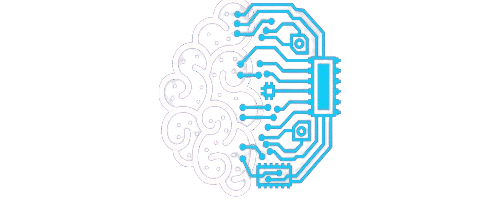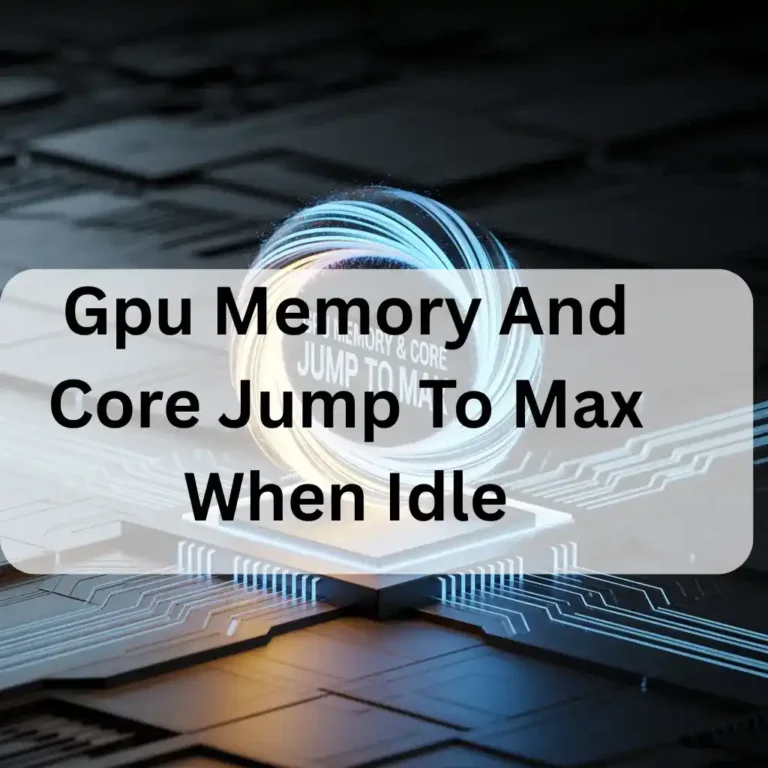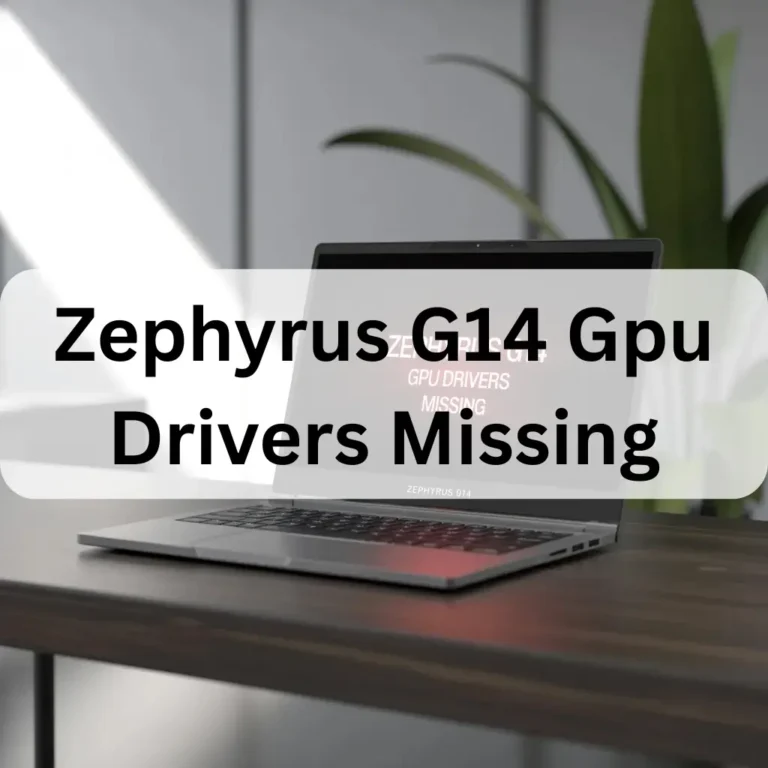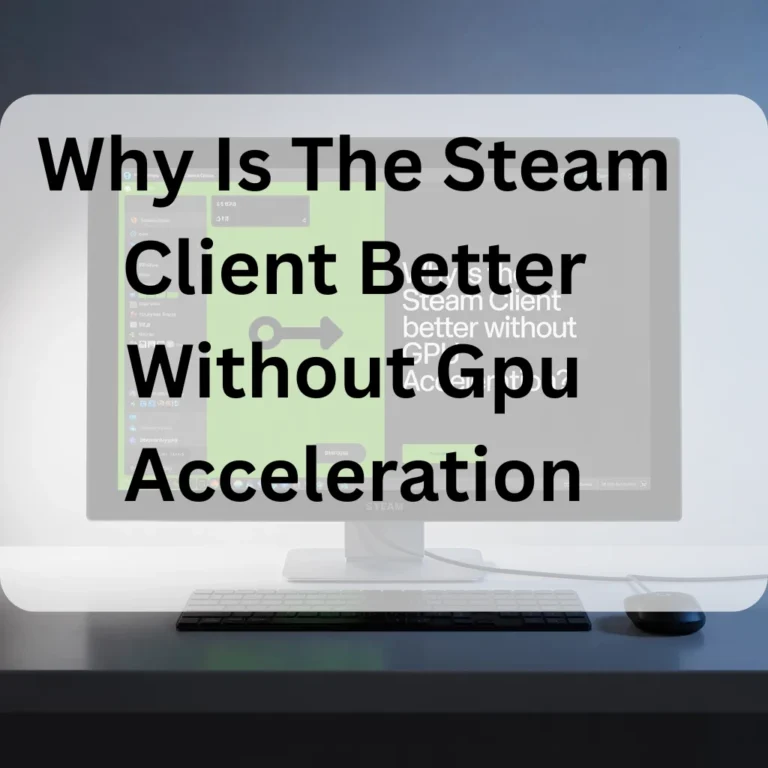Is Braw Gpu Accelerated – A Complete Guide!
Yes, BRAW is GPU accelerated, which means it uses the graphics card to make editing faster. This helps videos play smoothly and export quickly. Software like DaVinci Resolve and Premiere Pro support it.
Stay connected with us as we explore Is BRAW GPU Accelerated and how it helps make video editing faster and smoother. Keep reading to learn more about its benefits and supported software.
What is BRAW (Blackmagic RAW)?
RAW formats store uncompressed or lightly compressed image data from a camera sensor. Unlike traditional codecs, RAW files preserve more detail, giving editors greater flexibility in post-production.
BRAW Explained:
Blackmagic RAW (BRAW) is a proprietary video format developed by Blackmagic Design. It combines the advantages of RAW with intelligent compression to make post-production smoother while maintaining high image fidelity.
What is GPU Acceleration and its Work?
GPU acceleration means using a graphics card (GPU) to help a computer work faster instead of only using the main processor (CPU). This is important because the GPU can do many small tasks at the same time. Instead of the CPU doing all the work alone, the GPU helps to make everything faster. This is why many computers use GPU acceleration.
How does GPU acceleration work?
GPU acceleration works by using a graphics card (GPU) to help a computer work faster. The GPU handles many small tasks at the same time. This makes game videos and apps run smoother and quicker.
Is BRAW GPU Accelerated?

Yes, BRAW uses GPU acceleration to make video editing faster. Instead of the main processor (CPU) doing all the work the graphics card (GPU) helps. This makes editing and playback smooth.
What Are The Benefits Of GPU Acceleration In Braw?
Editing BRAW files can be slow, but using GPU acceleration makes everything faster and smoother. Here are some simple benefits.
- Faster Playback: Videos play without lag, even in high quality.
- Quicker Export: The GPU helps save time by speeding up video export.
- Smooth Editing: Moving through the timeline and adding effects feels easy.
- Better Color Grading: Adjusting colors is faster and more responsive.
- Less CPU Work: The GPU helps so the main processor does not get too slow.
- Better Multitasking: Other apps run smoothly while editing.
Which Software Supports Braw Gpu Acceleration?
Many video editing software support BRAW GPU acceleration to make editing faster and smoother. Here are some popular ones.
- Adobe Premiere Pro (via Blackmagic plug-in)
- Final Cut Pro (limited support via transcoding)
- Avid Media Composer (with specific workflows)
How To Optimize Braw Performance With Gpu?

Editing BRAW files can be slow if the system is not optimized properly. The good news is that using GPU acceleration can make everything much smoother and faster. Here are some important steps to improve BRAW performance with a GPU.
1. Use a Powerful GPU:
A high-performance graphics card can process BRAW files faster. Blackmagic RAW benefits from GPUs with more VRAM and better processing power. If possible choose a modern GPU from NVIDIA or AMD for the best results.
2. Enable GPU Acceleration:
Most video editing software has an option to enable GPU acceleration. Make sure this feature is turned on in software like DaVinci Resolve, Adobe Premiere Pro or other supported programs. This allows the software to use the GPU instead of relying only on the CPU.
3. Update GPU Drivers:
Old drivers can cause performance issues. Regularly updating your GPU drivers ensures that your system runs smoothly and takes advantage of the latest optimizations for video editing.
4. Adjust Playback Settings:
High-resolution BRAW files can be heavy to process. Lowering playback resolution during editing does not affect the final video quality but makes the workflow much smoother. This helps prevent lag and slowdowns while working on large projects.
5. Use Faster Storage:
Storing BRAW files on an SSD or NVMe drive speeds up file loading and editing. Hard drives are much slower and can cause delays in playback and rendering. Using fast storage ensures quicker access to files and a better editing experience.
6. Optimize Render Settings:
When exporting videos adjust the render settings to match the system’s GPU capabilities. Some settings allow for GPU-based rendering, which speeds up export times significantly.
7. Allocate More RAM and VRAM:
In some editing software, you can manually adjust memory usage. Allocating more RAM and VRAM for video processing helps improve performance when working with large BRAW files.
What Is The Difference Between Cpu And Gpu Acceleration?
| Feature | CPU Acceleration | GPU Acceleration |
| Speed | Slower | Faster |
| Tasks | One at a time | Many at once |
| Best For | Simple tasks | Video editing, gaming |
| Editing | Slow playback | Smooth playback |
| Power Use | Less power | More power, better speed |
Potential Limitations Of GPU Acceleration In Braw:

- Hardware Dependence: Not all GPUs perform equally; older or lower-end models may struggle with BRAW playback.
- Software Optimization: Some NLEs (Non-Linear Editing Systems) require plug-ins for BRAW support, impacting performance.
- Codec vs. RAW Processing: Despite GPU acceleration, BRAW files remain data-intensive, requiring proper storage and memory management.
FAQ’s:
1. Does BRAW need a powerful GPU?
Yes, a good GPU helps BRAW videos run smoothly. BRAW files are big and need more power to play and edit fast. Without a strong GPU, videos may lag.
2. Can I edit BRAW on a laptop?
Yes, but the laptop should have a GPU with at least 6GB of VRAM. If it only has basic graphics, editing may be slow. An external GPU can help if needed.
3. Is BRAW better than ProRes?
Both are good. BRAW gives more control over colors. ProRes works better with more software. The best choice depends on what you need.
4. Does Premiere Pro support BRAW GPU acceleration?
Yes, but you need to install the Blackmagic RAW plug-in. This helps Premiere Pro use the GPU for better speed.
5. What is the best software for BRAW editing?
DaVinci Resolve is the best because it is made for BRAW. It supports GPU acceleration so editing is fast and smooth.
Conclusion:
BRAW is indeed GPU accelerated, making it a highly efficient format for video editing professionals. With the right GPU and optimized settings, editors can experience real-time playback, fast rendering, and seamless color grading. If you’re working with high-resolution BRAW footage, investing in a powerful GPU and leveraging software optimizations will drastically enhance your workflow.
Also Read: