Your GPU should stay between 60°C and 85°C while gaming. If the temperature exceeds 90 °C, it can get too hot and damage your GPU. To avoid this, ensure your PC is clean and has good airflow to keep it cool. Check your GPU’s temperature regularly to ensure it remains safe and runs smoothly.
This guide will explain how to check and maintain the right temperature for your GPU, helping you avoid problems and keep your system running smoothly.
What Is a GPU and What Does I65 T Do?
A GPU is a part inside a computer. It helps show pictures, videos, and games on the screen. It makes everything look clear and smooth. Without a GPU, games and videos may appear slow or of poor quality.
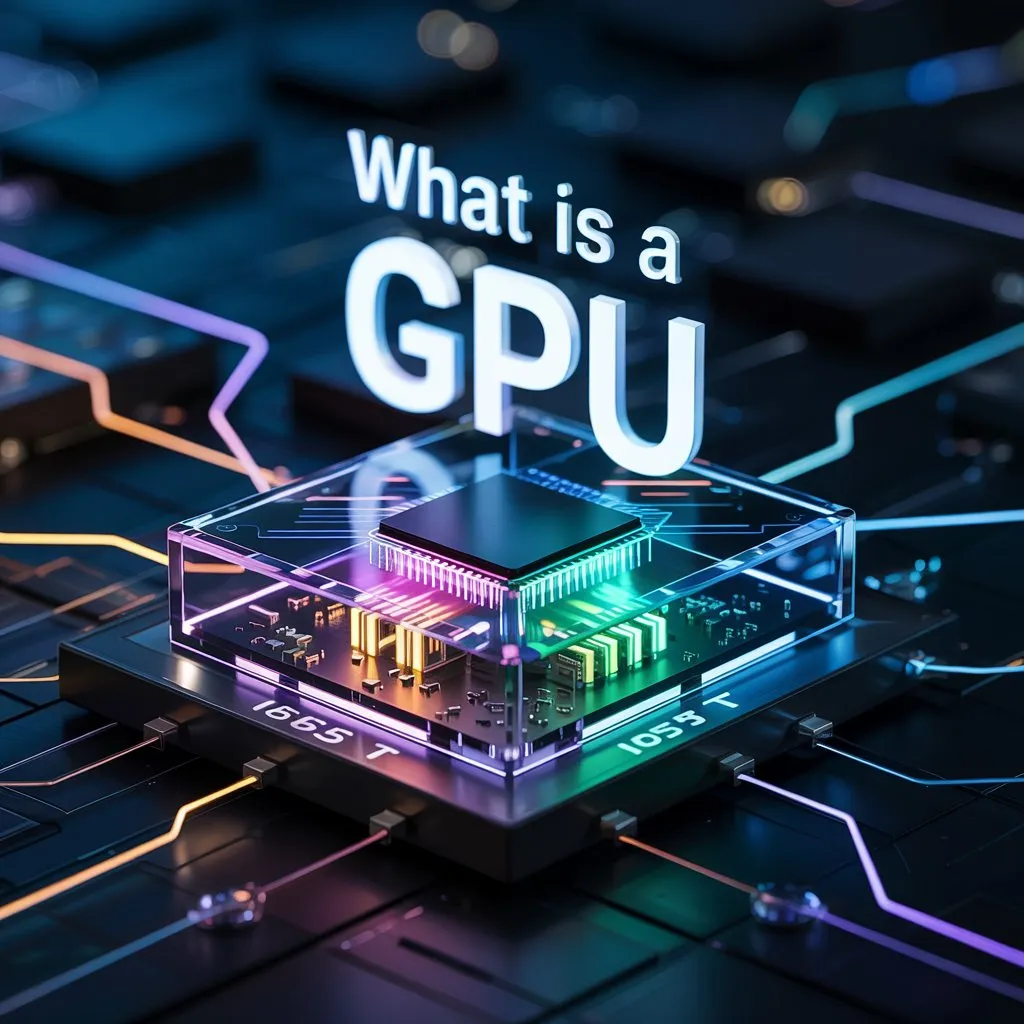
Rendering Graphics:
Means making pictures, videos, or game images on the screen. The computer makes shapes, colours, and pictures that we can see. It helps show games and videos nicely on the screen.
Video Editing:
This means fixing and changing a video. You can add music or text, or remove bad parts. It makes the video look good and easy to watch.
Machine Learning & AI:
There are ways to make computers smart. These ways help computers learn from experience and make decisions on their own, which helps them make better apps, games, and robots.
Improving Performance: Generally, a good GPU can make your computer run faster, especially when handling demanding tasks like high-definition video, 3D rendering, or high-quality gaming.
What Temp Should My GPU Be?
When playing games or working hard, a good GPU temperature is between 60 and 85°C. Anything above 90°C can be risky. To maintain the GPU, keep your computer clean, calm, and in a fresh place.
Idle (not doing much): 30°C to 50°C (86°F to 122°F)
When your computer is not doing much, like sleeping, its temperature is generally between 30°C and 50°C (86°F to 122°F). This is normal and safe.
Gaming or heavy use: 60°C to 85°C (140°F to 185°F)
When playing games or using your computer for heavy tasks, the temperature can go between 60°C and 85°C (140°F and 185°F). This is normal and safe.
Too hot (danger zone): Over 90°C (194°F)
If your computer reaches 90°C (194°F), it is too hot.
This can damage it, so it’s important to keep it cool.
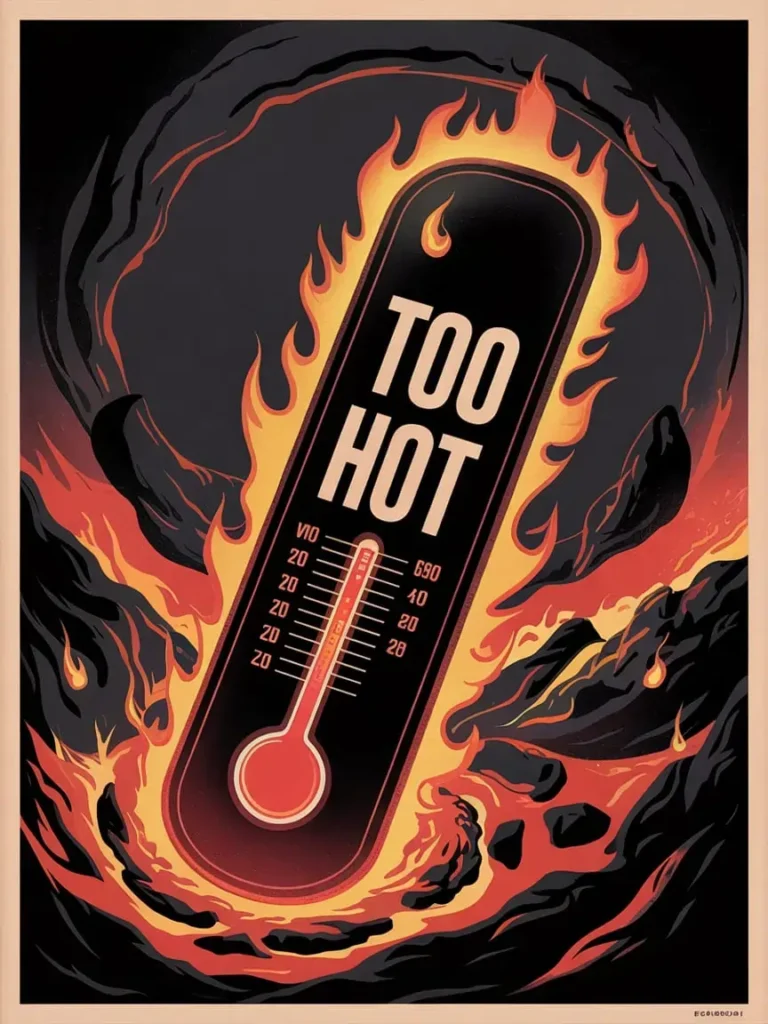
You’re in a safe zone if your GPU stays under 85°C during gaming. But if it goes over 90°C often, it might be time to check your cooling system.
Different GPUs, Different Temperatures:
Every GPU has a different temperature because it is made differently. Some get more heated, and some stay cool. The temperature also depends on what you are doing, like playing games or using heavy software.
NVIDIA GPUs:
NVIDIA GPUS are chips that help your computer show good pictures and play games easily. They make everything look better and run faster.
AMD GPUs:
These are computer parts that help make games and videos look smooth and clear. They are great for gaming, video editing, and everyday use.
How to Check Your GPU Temperature:
You can check your GPU temperature using MSI Afterburner or Windows Task Manager. These tools show how hot your GPU is, so they’re a good way to verify that your computer is not becoming too hot.
Task Manager (Windows 10/11) Go to the “Performance” tab > GPU
In Windows 10 or 11, open Task Manager. Click on the Performance tab, then click “GPU ” on the side. You will see the temperature there. It’s easy to see if your GPU is hot or cool.
1.MSI Afterburner:
MSI Afterburner is a free tool that shows your GPU temperature and speed. It’s easy to use and helps you keep your PC cool while gaming or doing heavy work.
2.HWMonitor:
HWMonitor is a free app that shows your computer’s temperature. It helps you see how hot your GPU and other parts are, so you can keep your PC cool while you use it.

3. GPU-Z:
GPU-Z is a free tool that tells you everything about your GPU, like its temperature, speed, and power usage. It’s easy to use and helps you check if your GPU is working well or getting too hot.
Why Does a GPU Get Hot?
A GPU gets hot when it works hard, like playing games or using heavy programs. The more it works, the hotter it gets. It’s normal for a GPU to warm up during these tasks.
Poor airflow,
Poor airflow means air can’t move well inside your computer, keeping the GPU and other parts hot. Adding extra fans or cleaning the dust can help the air flow better and cool things down.
1. Dust build-up:
Dust buildup happens when dust collects inside your computer. This can block the fans and make your GPU warmer. Cleaning the dust helps your laptop stay cool and work better.
2 . Overclocking:
Overclocking means making your GPU work better than it was designed to. This can make games run better, but also make the GPU hotter. If done too much, it can cause your computer to overheat.
How to Keep Your GPU Cool:
Keep your GPU cool by cleaning dust, placing your PC in an open space, using extra fans or cooling pads, and not playing long gaming sessions. Take breaks and monitor the temperature with the software. These tips help your GPU stay cool and work better.
Clean Your PC:
Cleaning your PC means getting rid of dust inside it. Dust can block airflow and make your GPU hot. Using compressed air or a cloth to clean it helps your PC stay cool.
1. Improve Airflow:
Improving airflow means making sure air flows easily inside your PC. You can add extra fans or clean the vents. This helps keep your GPU cool and your PC running smoothly.
- Reapply Thermal Paste
- Use Aftermarket Coolers
- Avoid Overclocking
- Use a Cool Room
What Happens If My GPU Gets Too Hot?
If your GPU gets too hot, it can slow down or stop working. Over time, it might even get damaged. To keep your games and work running smoothly, ensure your GPU doesn’t get too hot.
When to Worry About Your GPU Temperature:
Worry about your GPU if it goes over 85°C a lot. If it reaches 90°C or more, it can get too hot and cause problems. Keep your PC clean, cool, and make sure air flows properly.
2. Are the GPU fans very loud all the time?
If yes, it’s time to fix the problem before it worsens.
Tips for Gamers: Keeping Temps Low While Playing:
To keep your GPU cool while gaming, clean your PC, use extra fans, and make sure air flows well. Laptop users can use a cooling pad. Also, close background apps. These small steps help lower the temperature while playing.
Turn on V-Sync to reduce GPU load:
- Lower game settings (shadows, resolution)
- Make sure the case fans are working properly
- Keep your drivers updated for better performance
Laptop Users: What Temp Should My GPU Be?
Using a laptop, your GPU should stay between 60°C and 80°C during games or heavy tasks. If it goes over 85°C, it’s too hot. Use a cooling pad and keep your laptop clean to stay safe.
Overclocking and GPU Temperature:
Overclocking is when you make your GPU run faster than usual. This gives better performance but also makes it hotter.
If you overclock, constantly monitor your GPU temperature:
If you overclock your GPU, always monitor its temperature. Overclocking makes it hotter, and too much heat can harm it. Checking the temperature helps your GPU stay safe and work properly.
Best Practices for Long-Term GPU Health:
To keep your GPU healthy, clean your PC often, keep it cool, and don’t push it too hard. Make sure air can flow well inside. These easy steps help your GPU last longer and work better.
Keep temps below 85°C during heavy use:
While gaming or doing heavy work, try to keep your GPU temperature below 85°C. This helps it stay safe and work well. If it gets too hot, it can slow down or damage the system. Keeping it cool is important.
Clean your PC every few months:
- Check GPU Temperature Often
- Use Tools Like MSI Afterburner
- Avoid Too Much Overclocking
- Improve Airflow Inside Your PC
- Remove Dust from Your Computer
- Use Good Quality Fans
- Don’t Block the Vents
- Keep Temperature Below 85°C
- Take Care of Your GPU for Long Life
1. Invest in reasonable cooling solutions:
Get cooling parts like fans to keep your GPU cool. You don’t have to spend much money, just pick something that helps your computer stay safe and not too hot.
Conclusion:
To keep your GPU working well and safe, stay below 85°C. Keep your PC clean, ensure good airflow, and check the temperature regularly. These simple steps help your GPU stay cool, work fast, and last longer without problems.
FAQ’s:
1. What happens if my GPU temperature exceeds 90°C?
If your GPU reaches 90°C, it can overheat, leading to system crashes and potential damage to your hardware. For safety, it’s important to keep it below 85°C.
2. How often should I clean my PC to prevent GPU overheating?
You should clean your PC every few months. Removing dust from vents and fans helps improve airflow and keeps your GPU cool.
3. Does overclocking cause my GPU to overheat?
Yes, overclocking makes your GPU work harder and generates more heat. It’s essential to monitor the
4. Is MSI Afterburner a good tool for monitoring GPU temperature?
Yes, MSI Afterburner is a reliable tool to monitor your GPU temperature and control fan speeds.
5. Does high room temperature affect GPU performance?
6Yes, a high room temperature can cause your GPU to overheat faster, so keeping the room cool is essential.
Also Read:
Is 100 GPU Usage Bad- A Complete Guide 2025!
How Hot Is Too Hot for GPU-A Complete Guide 2025!
What Nvidia GPU Settings Can Affect My Acer Ed270r -A Complete Guide 2025!
